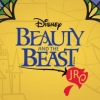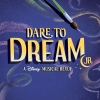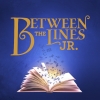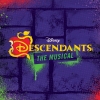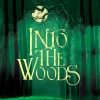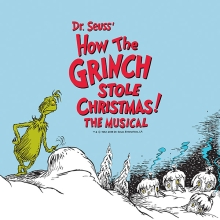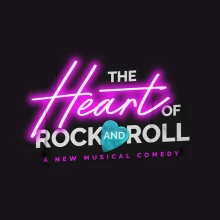Our firewall won't allow the sample library to sync. What should I do?
Some organizations place restrictions on their networks that prevent RMS SampleSync, our sound library delivery utility, from running. Here are a few things you can try to work around this:
- Ask your Network Administrator to open port 873 for traffic, at least temporarily while you download the samples.
- Try downloading the samples at home or from an alternate network outside the firewall. Once you have all the sounds, you can export them within the RMS SampleSync utility to a memory stick or external hard drive. You can then use that to load the sample libraries onto computers behind the firewall, bypassing the network.