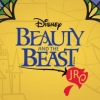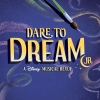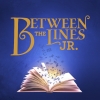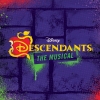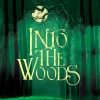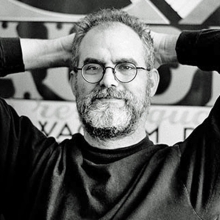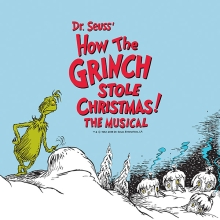how do I pay invoice online?
Hi! As soon as you log in to your MyMTI account, you will be able to see all of your organization’s active bookings, offers, and perusals. Click on "Booking Details" or "View Details" to view and pay your invoice. You will see a Pay Now option at the bottom of your invoice.
"My invoice" shows you all of the charges associated with your order. You will also be able to either print the invoice or pay it directly online. Clicking on “My Invoice” for an active or over due show or perusal opens up a window with your invoice.
On the bottom of the invoice, you will see a "Pay Now" button. When you click on that button it will take you through the payment process. Your Licensing Representative will also receive a copy of the payment receipt.
Learn more here: https://www.mtishows.com/reading-your-account-statements-and-paying-your-invoice