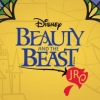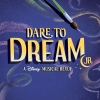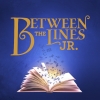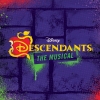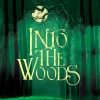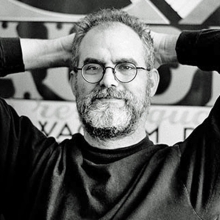Shirt Orders
The question you're answering.
Login to flag as inappropriate
I want to order shirts, but it keeps telling me to log in and I am logged in to both accounts. What do I do?
1 Answer
Staff Answer
Hi there! Thank you for your question. When logged into your MyMTI account you should see your ACTIVE BOOKINGS. Under the ACTIVE BOOKING (show) you'd like to order Logo T-shirts for, click ORDER RESOURCES AND ADDITIONAL MATERIALS. Here you will see additional resources available for that booking, and if Logo T-shirts are available you can enter the quantity for the sizes desired. The Logo T-shirts come in packs of six. If you have additional questions, please feel free to call our main line at (212) 541-4684.